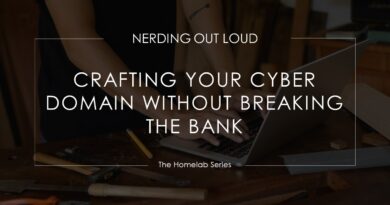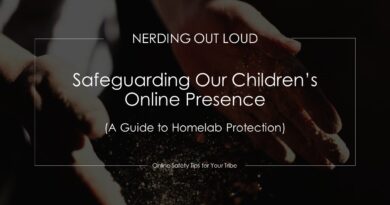Automate Security Operations with Microsoft Power Automate
Security Operations Centers (SOCs) are under constant pressure to detect, investigate, and respond to threats in real time. But with high alert volumes, repetitive tasks, and limited resources, even the most skilled analysts can find themselves overwhelmed. That’s where Microsoft Power Automate comes in—a low-code automation platform that can help SOC teams streamline operations, reduce alert fatigue, and focus on what matters most: threat response.
The Hidden Cost of Manual Work in the SOC
Security analysts often spend hours on tasks that, while necessary, are repetitive and time-consuming:
- Triaging alerts from SIEM platforms like Microsoft Sentinel or Splunk
- Manually enriching indicators with threat intelligence
- Updating incident tickets and generating reports
- Notifying stakeholders and escalating incidents
These tasks slow down response times, introduce human error, and contribute to analyst burnout. As threats grow more sophisticated, SOCs need to operate faster and smarter.
What Is Power Automate?
Power Automate is a cloud-based service from Microsoft that allows users to create automated workflows—called flows—between applications and services. It’s part of the Microsoft Power Platform and integrates seamlessly with Microsoft 365, Azure, and a wide range of third-party tools.
For security teams, Power Automate offers a way to connect disparate systems, automate repetitive tasks, and build scalable workflows without writing complex code.
Key Features for Security Teams
- Microsoft Security Integration: Automate actions across Microsoft Sentinel, Defender for Endpoint, Azure AD, and Intune.
- Custom Connectors: Build integrations with third-party tools like VirusTotal, Jira, or Splunk.
- Approval Workflows: Route containment or escalation decisions to senior analysts.
- Event-Driven Automation: Trigger workflows based on alerts, logs, or scheduled intervals.
- Secure and Compliant: Built-in governance and data protection features.
Real-World Use Cases in the SOC
- Automated Alert Triage
- Automatically enrich alerts with threat intelligence, assign severity levels, and close false positives based on predefined rules.
- Incident Response Automation
- Trigger endpoint isolation, disable compromised accounts, or block IPs directly from a flow—reducing response time from minutes to seconds.
- Ticketing and Documentation
- Create and update incidents in ServiceNow or Jira, and generate incident summaries for compliance or reporting.
- Threat Intelligence Workflows
- Ingest IOCs from threat feeds, update blocklists, and notify analysts when matches are found in active alerts.
- Communication and Escalation
- Send real-time alerts to Microsoft Teams channels, email stakeholders, or trigger approval flows for high-risk actions.
Getting Started with Power Automate in the SOC
- Visit https://flow.microsoft.com
- Sign in with your Microsoft 365 or Azure account.
- Explore security-focused templates or create a custom flow.
- Connect your security tools and define your triggers and actions.
- Test, monitor, and refine your flows for reliability and performance.
References
Final Thoughts
Security teams are expected to do more with less—faster, smarter, and with fewer errors. Power Automate helps SOCs rise to that challenge by eliminating manual overhead and enabling real-time, automated responses. Whether you’re automating alert triage, incident response, or reporting, Power Automate is a powerful ally in the fight against cyber threats.