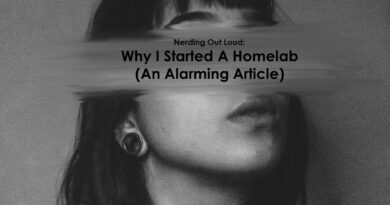Determining the Right Time to Implement Microsoft Sentinel
For those immersed in the realm of Microsoft Cloud services and security, the name Microsoft Sentinel likely rings a bell. Perhaps you’re already leveraging its capabilities, conducting tests, or contemplating its advantages. Yet, amidst discussions about Microsoft Sentinel’s purpose, there’s often a comparison with Microsoft 365 Defender. In this discourse, I aim to elucidate the primary functionalities of Microsoft Sentinel, differentiate it from Microsoft 365 Defender, and elucidate when its activation becomes judicious.
Significance of Vigilance
Before delving into the realm of Microsoft Sentinel and contrasting it with Microsoft 365 Defender, it’s imperative to expound upon the necessity of monitoring your cloud infrastructure. Sadly, many companies harbor the misconception that purchasing security products renders them impervious to cyber threats. However, the true challenge commences post-implementation.
No security solution guarantees absolute threat detection; every mechanism is susceptible to eventual lapses. It may misclassify active ransomware as a minor threat or fail to detect it altogether. Continuous refinement of security policies is imperative to ensure proper configuration tailored to your environment. Additionally, feeding the system with organization-specific data, such as detections and indicators of compromise, is essential.
Apart from tweaking security protocols, thorough investigation of generated alerts or incidents is indispensable. While tools like Microsoft Defender for Endpoint offer automated remediation, comprehensive investigation remains pivotal. Without diligent scrutiny, dormant threats within your environment may evade detection, poised to strike at opportune moments.
Introduction to Microsoft Sentinel
Microsoft Sentinel, formerly Azure Sentinel post its renaming during Ignite 2021, serves as Microsoft’s SIEM (Security Information and Event Management) and SOAR (Security Orchestration, Automation, and Response) solution. Simplistically, it functions as a ‘Log Aggregator,’ capable of ingesting, parsing, and storing vast volumes of data. Utilizing the KQL (Kusto Query Language), IT analysts can formulate queries to retrieve data, generate alerts, and visualize information.
The SOAR aspect enables integration with diverse systems and furnishes automation capabilities via Azure Logic Apps. By employing Microsoft Sentinel, amalgamating various security tools and centralizing log retention becomes feasible. Consequently, querying data, setting up incident-generating rules, and automating responses are streamlined, affording a comprehensive overview of your infrastructure and facilitating incident response.
It’s imperative to note that Microsoft Sentinel operates atop Azure ARM and is billed on a usage basis. Thus, an Azure subscription is requisite, or else Microsoft bills for ingested data. Nonetheless, exceptions exist, wherein ingesting alerts and incidents from other Microsoft security products incurs no charges, rendering it appealing for users predominantly reliant on the Microsoft security suite.
Microsoft 365 Defender: An Alternative Perspective?
One might contend that Microsoft 365 Defender serves akin functions to Microsoft Sentinel, albeit with a focus on Microsoft cloud security products. Notably, Microsoft 365 Defender functions as Microsoft’s XDR (Extended Detection and Response) tool, adept at detecting threats across diverse security layers encompassing email, endpoints, and identity.
While XDR remains the primary use case for Microsoft 365 Defender, its ancillary benefit lies in furnishing a consolidated view of ongoing incidents across all Microsoft 365 Security products. This renders it an invaluable tool for gaining holistic insights into Microsoft 365 without necessitating navigation to individual workload portals. Notably, many Microsoft 365 plans encompass Microsoft 365 Defender, with billing not contingent on usage, unlike Microsoft Sentinel.
Is Microsoft 365 Defender Comprehensive?
Numerous organizations ponder over the necessity of Microsoft Sentinel when equipped with Microsoft 365 Defender. However, Microsoft Sentinel offers a plethora of added value beyond Microsoft 365 Defender, warranting consideration from every organization. Some notable advantages include:
- External data integration: Microsoft Sentinel facilitates the incorporation of third-party (on-premises) products, a feature absent in Microsoft 365 Defender. This capability is pivotal for correlating cloud data with firewall logs, thereby fortifying your environment’s security posture.
- Incident handling: While Microsoft 365 Defender allows incident assignment and status alteration, Microsoft Sentinel offers additional functionalities such as diverse incident statuses, group assignments, and markdown comment support, enhancing incident management efficiency.
- Automation prowess: Microsoft Sentinel surpasses Microsoft 365 Defender in automation capabilities, boasting extensive API functionalities and Azure Logic Apps integration. This enables automation of mundane tasks, ranging from data enrichment to device quarantine, thereby augmenting operational efficiency.
- Support for Managed Security Service Providers (MSSP): Microsoft Sentinel incorporates features tailored to MSSPs, streamlining management across multiple tenants via Azure Lighthouse. Notable advantages include centralized incident viewing and streamlined detection rule updates through Azure DevOps pipelines, features currently unavailable in Microsoft 365 Defender.
Despite its merits, Microsoft Sentinel isn’t devoid of shortcomings, with integration with Microsoft 365 Defender posing a notable challenge. Although incident synchronization occurs between the two platforms, investigation necessitates toggling between disparate portals, complicating issue resolution.
Making an Informed Decision
Ultimately, the decision to adopt Microsoft Sentinel rests with individual organizations. While implementing Sentinel introduces an additional layer of complexity, its manifold advantages over Microsoft 365 Defender, even within Microsoft-centric environments, underscore its utility. It’s prudent to trial Microsoft Sentinel within your environment to gauge its efficacy and suitability for your organization’s needs.