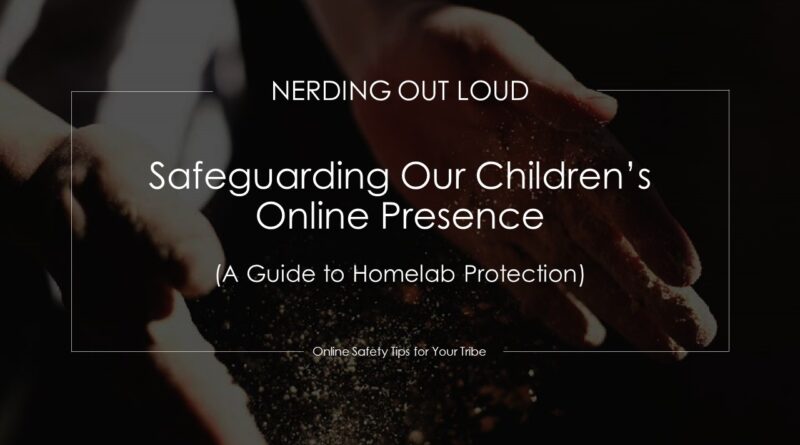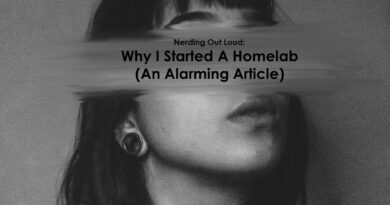Safeguarding Our Children’s Online Presence (A Guide to Homelab Protection)
In today’s digital age, children are growing up surrounded by technology, making online safety a crucial concern for parents and guardians. With the rise of remote learning, social media, and gaming, children are spending more time online than ever before, presenting both opportunities and risks. Establishing a secure homelab environment is essential to protect children from online threats and ensure their digital well-being. In this article, we’ll explore various technologies and strategies to safeguard children’s online presence in a homelab setting.
Network Security
- Implement robust network security measures such as firewall appliances or software solutions to control inbound and outbound traffic.
- Set up content filtering to block access to inappropriate websites and content categories.
- Utilize parental control features provided by routers or third-party software to manage internet access based on schedules and content restrictions.
DNS Filtering
- Use DNS filtering services like AdGuardHome or PiHole to block access to malicious websites, phishing sites, and adult content.
- Configure DNS settings at the router level to ensure all devices connected to the network are protected.
Device Protection
- Install reputable antivirus and anti-malware software on all devices used by children, including computers, laptops, tablets, and smartphones.
- Enable real-time scanning and automatic updates to detect and remove malicious threats promptly.
Parental Control Software
- Deploy parental control applications that offer comprehensive monitoring and management features.
- Set up user profiles for each child with customized settings for internet access, screen time limits, and app usage.
- Monitor online activities, including web browsing history, social media interactions, and installed applications.
Education and Communication
- Educate children about online safety practices, including the importance of not sharing personal information, avoiding suspicious links, and reporting any concerning encounters.
- Maintain open communication with children regarding their online experiences and address any questions or concerns they may have.
- Encourage responsible digital citizenship by setting clear guidelines and expectations for online behavior.
Secure Password Management
- Use strong, unique passwords for all accounts and devices, including parental control software and network appliances.
- Consider using password managers to securely store and generate complex passwords, reducing the risk of unauthorized access.
Regular Updates and Patching
- Keep all devices, software, and firmware up to date with the latest security patches and updates.
- Enable automatic updates whenever possible to ensure continuous protection against emerging threats.
Secure Wi-Fi Network
- Secure your Wi-Fi network with WPA2 or WPA3 encryption and a strong passphrase to prevent unauthorized access.
- Disable Wi-Fi Protected Setup (WPS) to mitigate potential vulnerabilities.
Remote Monitoring and Management
- Utilize remote monitoring and management (RMM) tools to oversee the security and performance of your homelab environment.
- Set up alerts and notifications for suspicious activities or security breaches.
Regular Security Audits
- Conduct regular security audits of your homelab environment to identify and address any vulnerabilities or weaknesses.
- Review logs and reports generated by security tools to detect any unusual or suspicious behavior.
By implementing these technologies and strategies, parents and guardians can create a secure homelab environment to protect children’s online presence effectively. However, it’s essential to stay informed about the latest threats and trends in cybersecurity and adjust your security measures accordingly. Together with ongoing education and communication, a proactive approach to online safety can empower children to navigate the digital world responsibly and confidently.